top of page

Ancient Ca' Vecchia


Manet is the digital concierge that accompanies our guests during and after their trip, simplifying all phases of their stay, available in 10 languages, which offers our guests numerous benefits:
-consultation and booking of ancillary services: starting from research of pharmacies, hospitals, car parks, petrol stations and electric charging stations, ATMs, to restaurants, supermarkets, bars and much more.
- Free calls worldwide and unlimited Internet connectivity with E-sim
-direct communication with the staff.
-the "take me to my destination" with interactive maps
and much, much more!
Manet
After downloading Manet App from Google Play (Android) or App Store (iPhone), search for Cavecchia House on the login screen.
From there it's all downhill.




We took the Pharmacies category from "Travel Tools" as an example.
By clicking on it, you will find all the pharmacies in the area, with directions, websites and opening hours.
From "Your destination" we have chosen "Food and drink" as an example, where you will find a wide choice of restaurants, pizzerias and trattorias.
By choosing from the list, you will have photos, reviews, directions, and opening hours.
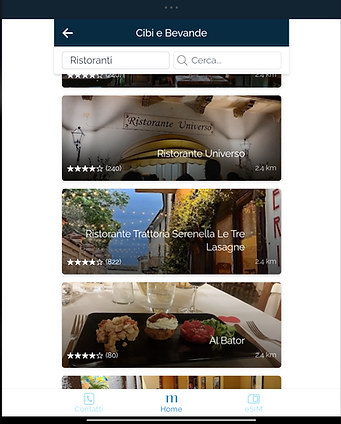
From your mobile, by clicking on the link
https://download.app.manetmobile.com/uid389
you can download the app; you can easily use it for other locations, hotels or B&Bs that use Manet, even in other countries.
Car Rental:
On the website www. manetmobile.com , by clicking on Car Rental, you will find dozens of agencies that deal with car rental. You can make comparisons, choose the best quote and book the car you are interested in.
eSIM:
Both checking the compatibility of your mobile phone and purchasing the eSIM plan you are most interested in, can be done from the app or on the website. The process is simple; it includes four steps: 1- Checking the compatibility of your mobile phone 2- Selecting your destination and the data plan you prefer 3- Installing and activating the eSIM before your trip, following the instructions you receive by email. This step also contains an installation guide 4- Connecting with the eSIM in the destination country
bottom of page